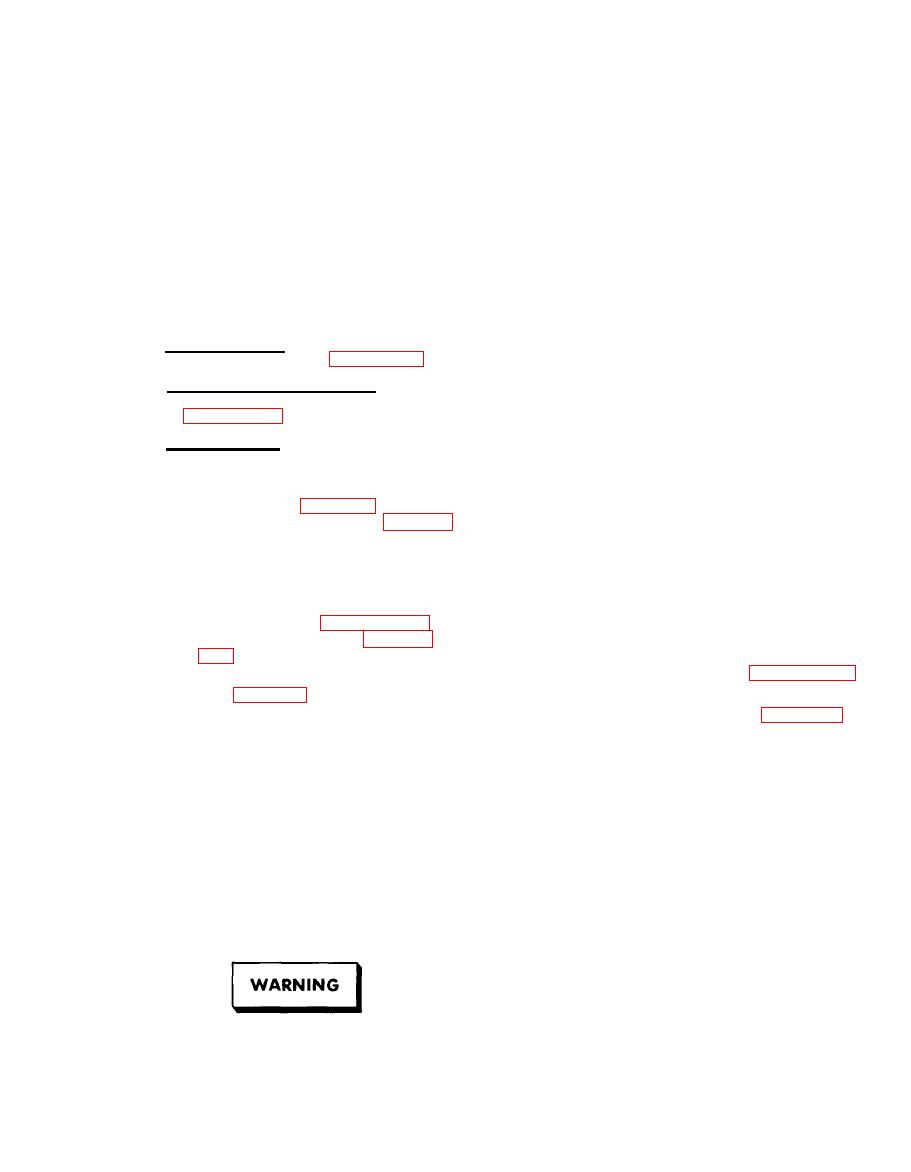
ARMY TM 5-6675-308-34
MARINE CORPS TM 08837A-34/2
Section IV. MAINTENANCE OF PADS
4-15. General.
sparks. Avoid prolonged or repeated inha-
lation of vapors.
a. Maintenance of PADS allocated to general sup-
port by MAC consists of testing and repair of computer,
1.
Clean shoulder of fault indicator DS1 (21)
computer power supply, control and display unit, iner-
where it contacts computer subassembly
tial measurement unit, and power supply.
(10) using isopropyl alcohol and clean,
lint-free cloth. Repeat at least three times
using clean cloth each time. When clean,
wipe dry.
consists of computer and computer power supply test-
ing and repair.
2.
Apply adhesive (MIL-A-46146, Type 1)
0.010- to 0.030-inch thick on fault indica-
a. Computer Testing. Testing is performed using
tor shoulder contact surface. Install fault
the PADS test set as described in paragraph 4-9.
indicator DS 1 (21 ) in computer subassem-
b. Computer Power Supply Testing. Testin is per-
bly (10) within 5 minutes after applying
formed using the power supply test set (PSTS as de-
adhesive.
scribed in paragraph 4-14.
Install nut (23) and lochwasher (22) secur-
3.
c. Computer Repair. Computer repair consists of
ing fault indicator DS 1 (21 ) to computer
replacing circuit card assemblies, memory unit, com-
subassembly (lo) and tighten nut (23)
puter power supply, RFI gasket, fault indicator, elapsed
sufficiently to hold but not enough to
time indicator and thermostatic switch, and repair of
reduce the adhesive thickness to less than
flexible harness assembly. See figure 4-14 for an ex-
().()1() inch.
ploded view of the computer. Refer to table 3-5 for
Prepare and solder tagged wires to fault
circuit card identification.
4.
indicator DS1 (21). Clean solder joints.
NOTE
Place computer cover (3) on computer
5.
Removal and replacement of circuit
subassembly (10); align mounting holes.
cards, memory unit, and computer power
supply are described in paragraph 3-15.
6.
Torque 16 screws (2) and washers (1)
Torquing procedures are given in para-
securing computer cover (3) to computer
graph 3-11.
subassembly (l0) 16 inch-pounds using
procedures described in paragraph 3-11.
(1) Fault indicator DS1. Remove and replace fault
indicator DS1 (21, figure 4-14) as follows:
(2) Elasped time indicator M1 Remove and re-
place elapsed time indicator M1 (25, figure 4-14) as
(a) Removal.
follows:
1. Remove 16 screws (2) and washers (1)
(a) Removal.
securing computer cover (3) to computer
subassembly (10). Remove computer
1.
Remove 16 screws (2) and washers (1)
cover.
securing computer cover (3) to computer
2. Tag and unsolder wires connected to fault
subassembly (10). Remove computer
indicator DS1 (21).
cover.
3. Remove nut (23) and lockwasher (22) se-
Tag and unsolder wires connected to
2.
curing fault indicator DS1 (21) to com-
elapsed time indicator M1 (25).
puter subassembly (10). Remove fault in-
3.
Remove two screws (27), spacers (26), and
dicator DS1.
one terminal lug (24) securing elapsed
(b) Replacement.
time indicator M1 (25) to computer
subassembly (10). Remove elapsed time
indicator Ml.
(b) Replacement.
1. Install two screws (27), spacers (26), and
one terminal lug (24) securing elapsed
Isopropyl alcohol is flammable and gives
time indicator Ml (25) to computer
off harmful vapors. Use only in well-ven-
subassembly (10).
tilated area away from open flames and
Change 1



 Previous Page
Previous Page
