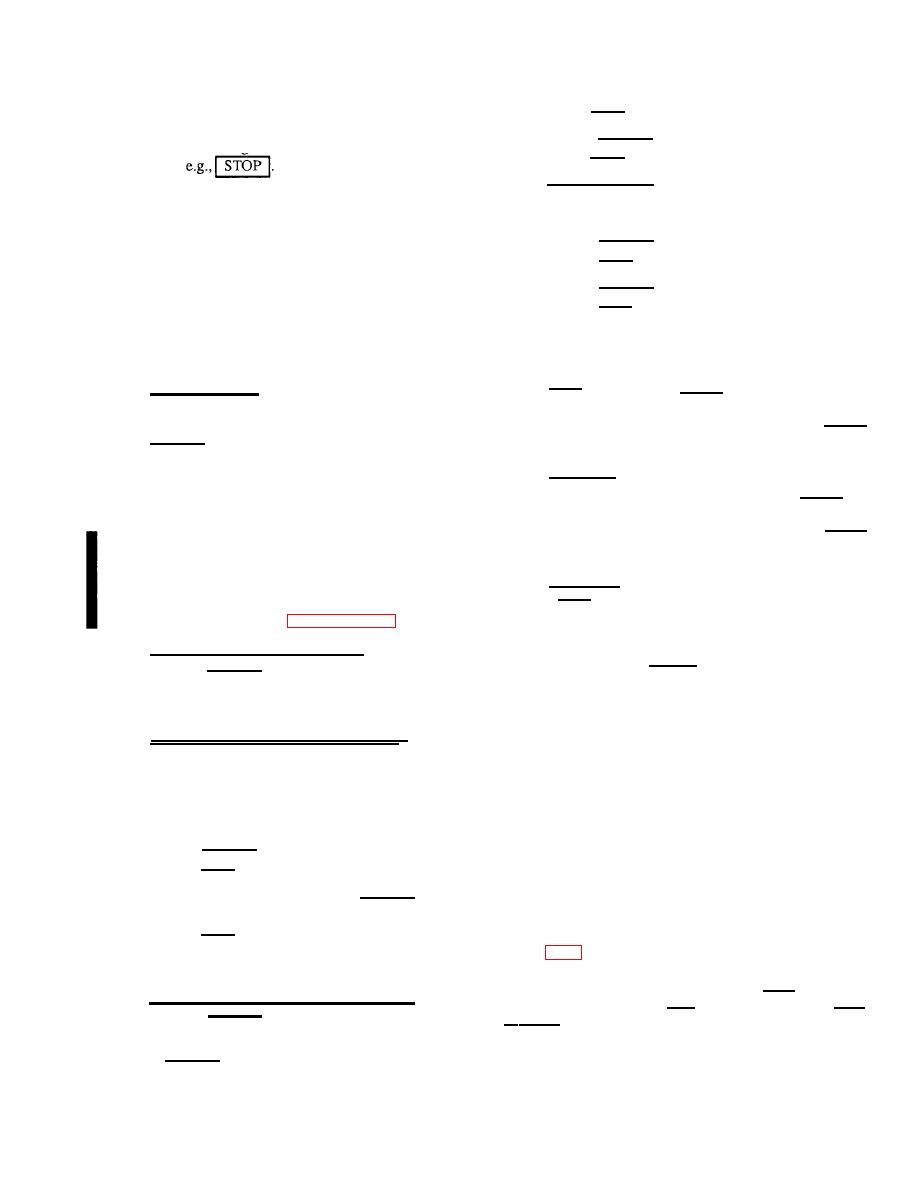
ARMY TM 5-6675-308-12
MARINE CORPS TM 08837A12/1A
(2) Press CLR. Display indicates "OFF" C-E.
2. A lighted status indicator remains lighted until
extinguished, e.g., GO.
(3) Press ON/OFF. Display indicates OFF "C-E".
3. An extinguished status indicator is boxed in,
(4) Press CLR. Display reverts to previous state.
e. Security Turnoff. If for security reasons the operator
does not want to save previously worked data, the
4. Flashing displays are enclosed in quotation
following shutdown sequence should be followed:
marks, e.g., "GO".
(1)
Press ON/OFF. Display indicates SAVE C-E.
NOTE
(2)
Press CLR. Display indicates "OFF" C-E.
There are two types of memory modules
Press ON/OFF. Display indicates OFF "C-E".
(3)
available for the PADS computer: a core
memory or a solid state memory. The
Press ENT. System will turn off.
(4)
determination of memory type can be made
(5)
Set PS BATTERY and VEHICLE circuit breakers
at PADS turnon per step a, and is important
CB1 and CB2 to OFF.
as the turnoff procedure will be different
for each memory.
a. Dim. Press and hold LAMP to dim CDU lights. All
a. Turnon Sequence. Power is applied to PADS by
lamps light and the intensity slowly decreases. At full
setting PS BATTERY and VEHICLE circuit breakers
dark, no further change will occur. Release LAMP
CB1 and CB2 to ON. Turn on the system by pressing
when desired intensity is reached. The display returns
ON/OFF. Observe the CDU display response.
to normal at the new intensity.
(1) For core memory, the CDU display will indicate
b. Brighten. To brighten the display: press LAMP;
"SPH" (last spheroid used).
release for 2 to 6 seconds; press and hold LAMP. All
(2) For solid state memory, the CDU display will
lamps light and the intensity slowly increases. At full
indicate "SS SPH" (last spheroid used).
brilliance, ALARM DS3 sounds. Release LAMP
when desired intensity is reached. The display returns
(3) For solid state memory, the CDU display will
to normal at the new intensity.
indicate GPS CE, thus indicating the newer
program. The newer program contains global
c. Lamp Test. Set display to full brilliance and hold
positioning satellite (GPS) information and can
LAMP key. Observe that all status indicators, all
only be used with the solid state memory. The
data-display segments, and all punctuation marks
operator must go to paragraph 322.1.
light; ALARM DS 3 sounds, and computer, power
supply, and CDU fault indicators DS1 and DS2 turn
b. Core Memory Turnoff Sequence. If PADS is on,
white. Release LAMP key and note that display
pressing ON/OFF initiates shutdown. OFF CE is
returns to normal, ALARM DS3 turns off, and fault
displayed. To turn off, press ENT and set PS
indicators DS1 and DS2 turn black. Lamp tests maybe
BATTERY and VEHICLE circuit breakers CB1 and
performed periodically during the survey mission, but
CB2 to OFF. To continue operation, press CLR.
must always be performed prior to initialization and
c. Solid State Memory Turnoff Sequence. The solid
prior to recalling adjusted survey data.
state memory requires some internal computer
information to be transferred from one operational
any of the following spheroids:
section of memory to another and is required before
actual system shutdown occurs. Perform the
S P H 1 . . . . Clarke 1866
following steps and observe the CDU display cues:
S P H 2 . . . Clarke 1880
(1)
Press ON/OFF. Display indicates SAVE CE.
SPH3 . . . . International
Press ENT. Display indicates PAUSE.
(2)
SPH4 . . . . Bessel
SPH5 . . . . Everest
When "OFF" E appears, press ON/OFF. Display
(3)
indicates OFF "E".
SPH6 . . . . Malayan
(4)
Press ENT. System will turn off.
SPH7 . . . . Australian National
Figure FO1 contains index to spheroids. At tumon, PADS
Set PS BATTERY and VEHICLE circuit breakers
(5)
displays "SPH" followed by the number of the spheroid used
CB1 and CB2 to OFF.
last. Enter the desired spheroid by pressing SPH, the number
d. Solid State Memory Accidental Turnoff. In the
of the desired spheroid, and ENT (e.g., Spheroid 3, press SPH,
event the ON/OFF key was accidentally pressed and
3, ENT). The display then indicates PAUSE for about 10
system turnoff is desired perform the following:
seconds then cues for vehicle. If a wrong spheroid is entered,
the system must be turned off and initialization restarted.
(1) ON/OFF pressed. Display indicates SAVE C-E.
Change 3
313



 Previous Page
Previous Page
