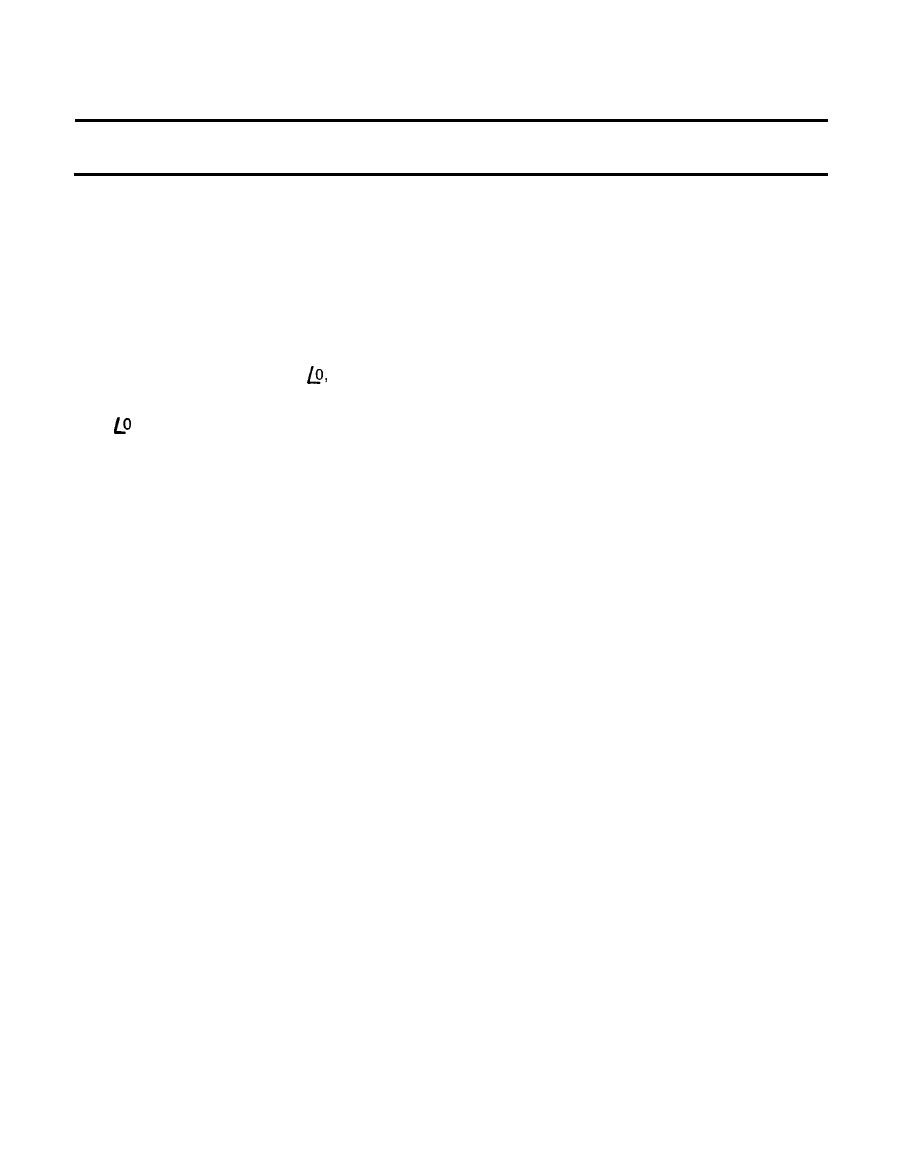
ARMY TM 5-6675-308-34
MARINE CORPS TM 08837A-34/2
Table 4-19. PS Testing and Troubleshooting Continued
Malfunction
Normal indication
Test procedure
indication/corrective action
Set REFERENCE switch to AMB TEMP
DVM indicates 0 (0.1) VDC
2ar.
Voltage out of tolerance: Replace
V LAMP -1 VDC
sequence monitor circuit card
assembly A5, then K2
2as. Disconnect DVM from PSTS
2at. Press POWER SUPPLY OFF switch
2au. Set MODE switch to +RECT LOAD
2av. Set multimeter to AC volts. Set
Multimeter indicates 100 to
Voltage out of tolerance: Replace
FUNCTION switch to PS 115V
press
130 VAC
power inverter assembly A6
POWER SUPPLY ON switch and connect
multimeter to POWER SUPPLY 115V
and PWR RTN test jacks
Voltage should be same as
2aw. Set MODE switch to -RECT LOAD
Same as 2av
reading in step 2av, -1-10
volts
25x. Momentarily set POWER SUPPLY FLAG
CHARGE/BATTERY indica-
If either fault indicator fails to
switch to RESET; then, to SET
tor lights when set. PS
activate, disc onnect PS, remove
BATT FAIL and PS FAIL
sequence monitor circuit card
fault indicators DS 1 and
assembly A5, apply 24 VDC between
DS2 reset to black and then
chassis (-) X45- I 2. Then a momen-
set to white
tary ground to A5J2-23 or A5J12-24
should activate the indicator. A
ground to 3J5-12 should clear both
indicators. If this doesn't work, check
for broken wires; if no broken wires
are found, DS 1 and/or DS2 are faulty
and should be replaced. Reinstall
sequence monitor circuit card
assembly A5
2ay. Set MODE switch to OVERLOAD
PS BATT FAIL and PS FAIL
2az. Set POWER SUPPLY FLAG switch to
RESET
fault indicators DS1 and
DS2 to black
2ba. Set FUNCTION switch to PS +28V
2bb. Press INITIATE switch
PS ON indicator goes off
OVERLOAD FAIL indicator lights:
PS FAIL fault indicator
Replace sequence monitor circuit card
DS2 goes to white
assembly A5, then 28V converter-
regulator circuit card assembly A3,
then +20V converter-regulator circuit
card assembly A2, if required
2bc. Press POWER SUPPLY ON switch
PS ON indicator lights
4-115



 Previous Page
Previous Page
